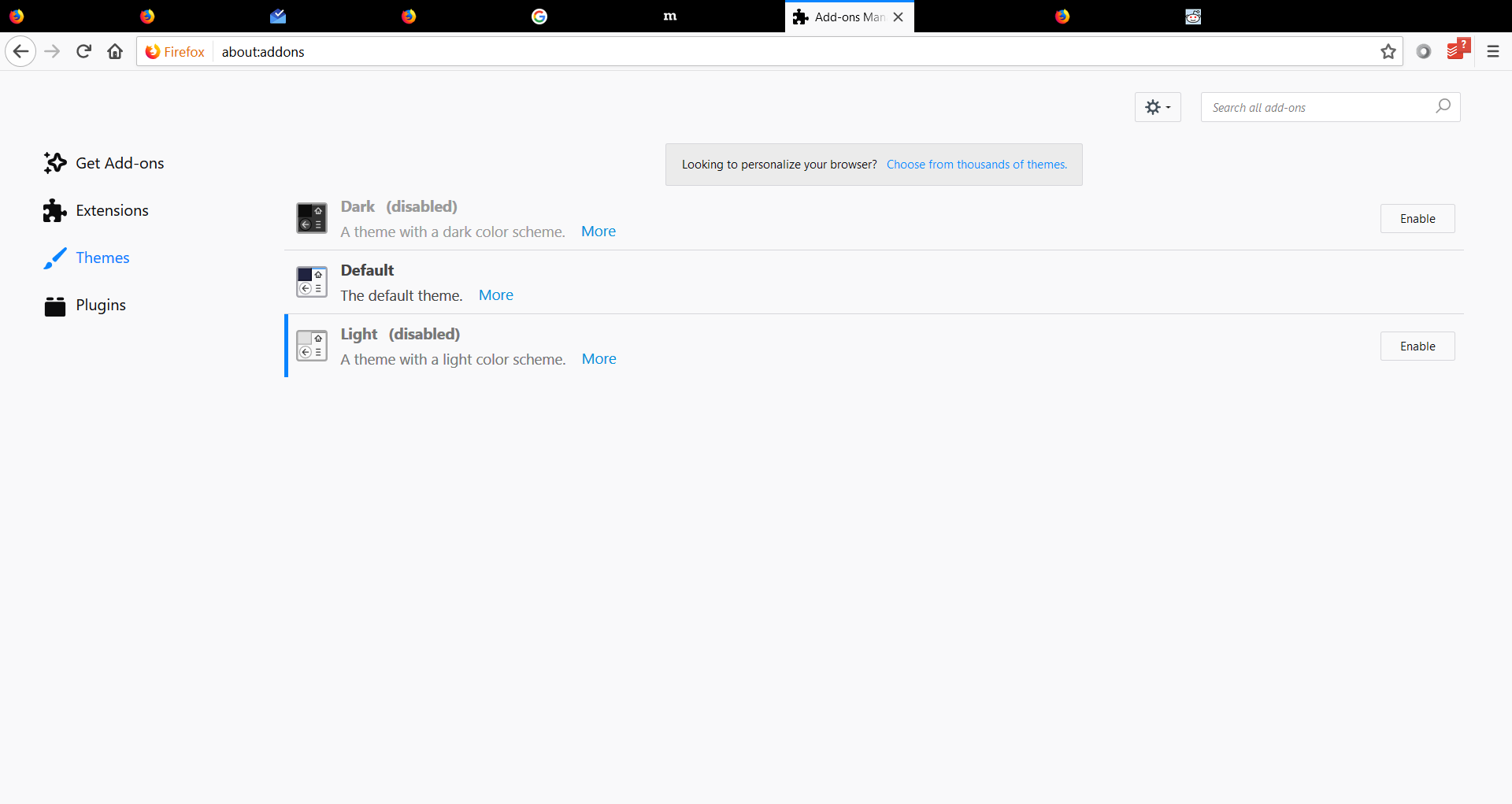The default theme doesn't show up correctly
My Firefox is set on the Default theme as I much prefer it to Dark and Light or any other theme for that matter. It works on my other two computers, but on this particular one, it shows up with the text on the unactive tabs as well as the controls black on the black background. This doesn't really work, as I'm unable to see anything.
It should, of course, look like this: https://www.mozilla.org/media/img/firefox/products/developer/quantum/hero-screenshot.08ecc51c8cac.png
ჩასწორების თარიღი:
ყველა პასუხი (3)
This doesn't happen on any of my other computers, so I have no idea either.
ჩასწორების თარიღი:
Can anyone help?
Did you have any other FF install prior to this one? Did you uninstall all prior FF before reinstall this version?