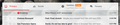Senders are putting images on the subject line. They display way too big in the summary list of emails. Can you fix this?
This is really a bug report but I don't know how else to submit it.
Images in the subject line display way larger than a single line in the list of emails in Thunderbird. I've attached two views of my mail, Thunderbird and Gmail in a browser. The same message has a big red dot in it which is too large in the Thunderbird summary but looks okay in the Gmail summary.
Soluzione scelta
That sounds like the issue discussed in this thread: https://support.mozilla.org/questions/1216183
Leggere questa risposta nel contesto 👍 0Tutte le risposte (4)
Soluzione scelta
That sounds like the issue discussed in this thread: https://support.mozilla.org/questions/1216183
I think it is similar but the images I am seeing are much bigger than in the font referenced, such as "=?utf-8?Q?=F0=9F=94=B4Breaking?="
Putting that string on a subject line results in a big red circle (followed by the word Breaking) which partially covers 7 messages in the summary window.
To me this is a rendering issue, not a font blocking issue.
It is a Linux font issue. The solution is in the linked thread. Not satisfied with the answer, go ask for one in a Linux foeum.
(mumble) disabling the font "solves" the problem. Just sayin', the same font looks different in Chrome, i.e., does not appear as large.