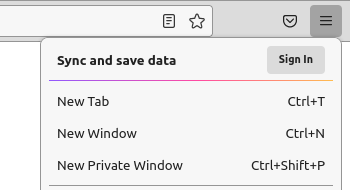Sync doesn`t sync my tabs
Sync is a nightmare. It is so unintuitive! What exactly would be wrong with having separate Export and Import buttons for each of Settings, Addons, Tabs, History, Bookmarks, etc? I have a desktop box and a newer laptop I wanted to get up to date. I pressed the Sync button on the desktop ... By the way, there`s a link below that reads "Connect another device" ... Connect where? Someone is designing these interfaces who has absolutely zero imagination. Anyways, I signed off, moved the ethernet cable to my laptop, signed in, pressed Sync, and voila!, I got my Bookmarks, at least. But I have no idea how to get my tabs and windows. I tried with a "download link" something or other, but it seemed to assume I was sync-ing to a phone, and didn`t work. Any way to get my tabs?
Asịsa ahọpụtara
You can copy sessionstore.jsonlz4 from the profile folder on one device to the profile folder on the other device to transfer the open tabs if you can't do this via Sync.
You can use the button on the "Help -> More Troubleshooting Information" (about:support) page to go to the current Firefox profile folder or use the about:profiles page (Root directory).
- Help -> More Troubleshooting Information -> Profile Folder/Directory:
Windows: Open Folder; Linux: Open Directory; Mac: Show in Finder - https://support.mozilla.org/en-US/kb/profiles-where-firefox-stores-user-data
All Replies (10)
Hi
Thank you for your question about the Firefox Sync service.
It appears from your question, that you are using Firefox Sync as a back up service. This is not what Sync is designed to do. The Firefox Sync service takes a copy of the data you wish to include and transfers it to a second device (typically a mobile device such as a tablet or a telephone) running a copy of Firefox. The storage in between all attached devices is both temporary and fragile and is not stable enough to be (and is not designed as) a reliable backup service.
If you have a copy of your Firefox profile for desktop Firefox, you may be able to recover your bookmarks and other data. Please have a read of this article.
If you have a copy of your data on a mobile version of Firefox, please follow these instructions to connect it to Firefox Sync to copy your data.
I don't understand why you are telling me that I'm trying to use Sync as a backup tool. I stated clearly that I have two computers: A desktop, and a newer laptop. I am trying to have Firefox on the new laptop be exactly like it is on the desktop. Do you call that a "backup"? Since when? A backup is a storage device. My new laptop is NOT a storage device; it is a new computer that I will be using probably more often than the desktop. How does that constitute using Sync as a backup? Was it perhaps my suggestion of separate buttons for Export and Import? My suggestion stands. Some people don't want a two-way transfer. Some people want to get their bookmarks from a work computer to their personal computer, for example. What you guys (Firefox) are doing is pigeon-hole-ing everybody into your mental model of what users SHOULD want to do, and never asking what we ACTUALLY WANT. Individual buttons would allow people to do whatever they want; and the interface would actually be more intuitive. I had to read through a lot of support questions to actually understand that Sync is a two-way thing. I'm sure most people don't know that, who try to use it; and without knowing that the interface is downright inscrutable. But rather than explain that better, the best solution would be to allow the users to control the sync direction, like many of them need to do, and call it a day.
My question was, literally, how do I get the tabs and windows transferred?
My bookmarks are already transferred; now I want to transfer the tabs, which are actually more valuable to me than the bookmarks, as I know from memory where, in my long lists of tabs, everything is.
Does it help if I explain that when I start Firefox it always ask me if I want to recover the previous session, and I say YES. I want to get my windows and tabs on my laptop to be the same as in my desktop.
Connecting another device to Sync merely involves to sign in to the Sync account on that device using the email address and the password.
And the unhelpful replies continue.
Tap the tab icon at the bottom of the screen. Tap the phone-and-laptop button at the top right of the screen to switch to your Synced Tabs. You will see your open tabs on other devices appear on this screen.
Thanks; I feel I'm almost there now. Problem is, I log-in to Sync, and it takes me to a page with a button for Connect Another Device, but I have no other device to connect, because as I said this is not a phone or tablet I'm trying to sync; it's my new laptop, and to connect it I have to pull the ethernet cable from my desktop and plug it into my laptop. I still don't understand if this is what Connect Another Device means; does it mean having two devices online at the same time? I was able to sync my bookmarks without connecting two devices simultaneously; I was hoping I could do the same with the tabs. Anyways, I answered Not Now, and then it takes me to my Firefox Account, for no reason I can fathom. And I don't know what to do there. I've tried "Send a download link to your device" and it does not work for me; I think because it assumes for no reason that my second device is a phone.
But so, I can't find "the tab icon at the bottom of the screen", and I've looked before for the Synced Tabs thing on my laptop, since I had seen that mentioned under someone-else's support question, but could not find it. In the main menu I see the first item is New Tab; there's no Synced Tabs anywhere that I can see.
If get connect another device then you may already be logged in. I assume that this laptop is a regular device (i.e. not a mobile device), od if you open the "3-bar" Firefox menu button you should see either see "Sync and save data" with a "Sign in" button or your email address if you are connected. As shown in the screenshot under "Create a Firefox account" in this article.
"Settings -> Sync" (about:preferences#sync) should also bring to a login page.
You can also sign in directly via this page:
cor-el, if you don't want to help me, don't help me; but stop posting here just to bother me, assuming you are a human being, not a robot. "If get connect another device then you may already be logged in." The sentence makes no sense grammatically. "I assume that this laptop is a regular device (i.e. not a mobile device)" Do you really need to ASSUME something I've repeated half a dozen times? "if you open the "3-bar" Firefox menu button you should see either see "Sync and save data" with a "Sign in" button" Yes; and so what? ""Settings -> Sync" (about:preferences#sync) should also bring to a login page." So, all of my descriptions of my problem are for nothing with you ... You act like you really are so low in IQ that you think I have a problem signing in? I already told you I signed in multiple times. If you don't want to read what I write, good; just go away and let someone who actually WANTS to help, help. You are either as low IQ as you are pretending, or you are hostile. Either way, I don't want you commenting under my thread anymore.
Edeziri
Asịsa Ahọpụtara
You can copy sessionstore.jsonlz4 from the profile folder on one device to the profile folder on the other device to transfer the open tabs if you can't do this via Sync.
You can use the button on the "Help -> More Troubleshooting Information" (about:support) page to go to the current Firefox profile folder or use the about:profiles page (Root directory).
- Help -> More Troubleshooting Information -> Profile Folder/Directory:
Windows: Open Folder; Linux: Open Directory; Mac: Show in Finder - https://support.mozilla.org/en-US/kb/profiles-where-firefox-stores-user-data
BINGO! Merci boucoup.