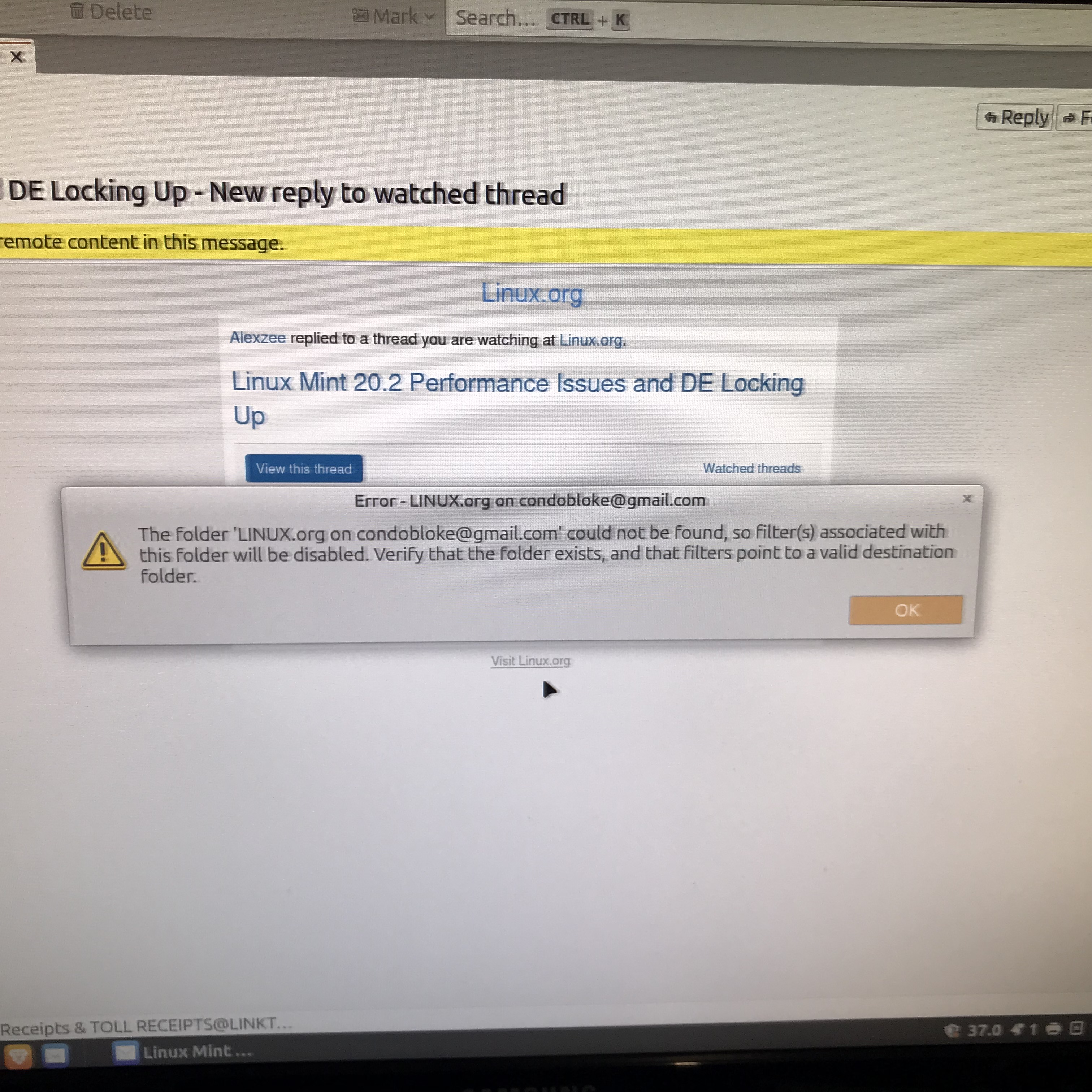folder on my email address could not be found, so filter on folder disabled
two errors.
1. the folder the guardian on [email protected] could not be found, so filters associated with this folder will be disabled. Verify that the folder exists, and the filters point to a valid destination folder
2.ditto....different folder....Linux.org on myemailadress etc etc.
In my research I came across a suggestion to alter the mozilla database : impa.gmail.com ....to....imap.googlemail.com I could not find the mozilla database, so I opened Account Settings/server settings, and changed the server name from : imap.gmail.com ....to... imap.googlemail.com
I need to receive emails to my email address destined for the two folders in question...Linux.org and the guardian....which I will definately have from Linux .org in the next few hours, and from the guardian maybe sometime this afternoon and if not definitely by 7:15am tomorrow morning. The time as i type this is 10:56am...guardian mail has already been received for today
If you have any alternative solution/thought, I will be most pleased to hear from you.
if my 'solution" works then this is definitely a google problem, not Thunderbird......but as usual thunderbird and others will be left to clean up their mess.
Edit to Add: I re enabled the Linux.org filter, and also changed its name from [email protected], to linux.org....and so far there is not another error thrown when I click on 'run now' in message filters....and the same applies to the guardian. Fingers Crossed !
Specs: Linux Mint 22 (Cinnamon) Thunderbird for linux Mint, mint-001 - 1.0 Thunderbird: 128.3.0esr (64bit)
Modified
Chosen solution
Solution found:
https://bugzilla.mozilla.org/show_bug.cgi?id=1925363
Brian
Read this answer in context 👍 0All Replies (10)
Further to My Edit above.....
Weirdness prevails.
The changes that I made....imap.gmail.com to imap.googlemail.com etc etc...were successful for a number of hours. Flawless. Then , late afternoon bought about a failure...again. The previous fault reappeared...eg the folder the guardian on [email protected] could not be found, so filters associated with this folder will be disabled. Verify that the folder exists, and the filters point to a valid destination folder So, I am back to square one. The various filters I have (there are 6 of them in total) randomly fail to be seen/are unable to be found etc
Because of the randomness of all this, I cannot figure out if Thunderbird or Google or Linux 22 is the problem.
I lean towards Google simply because the effects come and go, however, Thunderbird still has more than enough to answer for as well.
At this moment in time.....the filter for Linux.org is working. Overnight it did not work. Re-enabling this morning has bought about sometimes on/sometimes off.....mostly on.
So the question on my mind is: what can cause this random change of behaviour?
Modified
In addition to the above: I decided to replace my filters....so I deleted them and proceeded to put them back in,..
I noticed that I had missed one...so I opened the last email from this person....and it opened....but it was attached to a 'new message'/email form...from me....To me...it opened and did the same thing with all of the replies I have had with this person on this particular topic....plus an error in yellow across the bottom of each one (see screenshot attached. I clicked on another email from the same person and got the same result
This not google....this is Thunderbird.
Modified
The issue with received messages acting like drafts can usually be fixed with FolderFlags:
https://support.mozilla.org/en-US/questions/1460237#answer-1670479
It is not advised to use googlemail in the gmail server names, as this makes the OAuth2 authentication fail.
Thanks, @sfhowes , i installed the folder flags extension, right clicked on the folder concened....selected properties....flags.......ticked a box...Inbox initially and then junk later....neither worked...(after restarting) I should mention here (because I failed to mention earlier,) that most of the emails have replies....so there is a small "arrow" beside the email's title....which signifies that the 'arrow' can be clicked to show all responses. I have been clicking on the original title (just thought this may shed some further light) I have also 'opened ' the email....and double clicked on just the last reply....to no avail. I did discover that if I am to right click on one of the replies and select open message in new tab....then, everything is just fine !....(this does not apply/work when right clicking on the initial email)
I also tried the solution here : https://support.mozilla.org/en-US/questions/1332448 ....with no luck
I have tried both solutions, both together, and individually.....just to be sure I have also tried double clicking on an email which has no replies....same drama
I have just gone to settings to rectify the imap.googlemail.com......back to imap.gmail.com .....and upon clicking on Server settings, I am shown this, on a yellowish background:
XML Parsing Error: undefined entity Location: chrome://messenger/content/am-server.xhtml Line Number 171, Column 21:
<menuitem </pre>
^The server settings show the same on a second email address I have here as well.
Also....the second PC also shows that error....so an immediate assumption is my changing to "imap.googlemail.com" is the culprit....edited later....actually I am not so sure of that now...
Do I need to consider a complete reinstall ?....new profile etc etc
(I actually transferred a profile from a second pc to this one this morning....it appears to have remedied the initial problem (fingers crossed)..)
Modified
To Clarify; The initial problems are gone...All that remains is the .... XML Parsing Error: undefined entity Location: chrome://messenger/content/am-server.xhtml Line Number 171, Column 21:
<menuitem </pre></pre> which as you said causes the oauth2 to fail Sp pc1 and pc2 (mentioned up above) both have this problem I have Linux Mint 21.3 installed on a separate ssd (on the same pc ...pc1)....it also has T'bird....I investigated and the server setting was impap.googlemail.com.......so I immediately changed it to imap.gmail.com
I need a 'fix' for pc1 and pc2
Brian
Copied a profile from LM21.3 which gave the same problem
Bit the bullet and downloaded Thunderbird...Flatpak, version from Linux Mint Software Manager (repository) .....by MZLA Technologies, part of the Mozilla Foundation
'as it happens, the flatpak is missing dependencies....linux mint actions are hit and miss..the pile of problems is just too much to continue messing around with"'
I need to reinstall the system package.....Is there a fix for the error ??
Modified
I should summarise this mess for you:
Currently using T'bird NON flatpak.....ordinary T'bird for Linux Mint
(yes, I know...oauth2 is affected. The flatpak version is a pita)
it still displays, (in Server Settings): XML Parsing Error: undefined entity Location: chrome://messenger/content/am-server.xhtml Line Number 171, Column 21:
<menuitem </pre>
^All extensions are disabled. There are no Filters in place. I deleted all of them (7 total) The settings conform to what gmail expects
I initially changed the imap setting from :imap.gmail.com to imap.googlemail.com
I need to change it back to get away from the possible failure of oauth2 thing
That's it.
Brian
Modified
If the server is currently imap.googlemail.com, change it to imap.gmail.com, remove the entries for the account from Saved Passwords in Settings, check that the outgoing is smtp.gmail.com, restart TB, enter the account password in the OAuth window when prompted.
"" If the server is currently imap.googlemail.com, change it to imap.gmail.com"" I am unable to do that. The error message uses that screen and cannot be taken over etc
"" remove the entries for the account from Saved Passwords in Settings...DONE, check that the outgoing is smtp.gmail.com,DONE restart TB, enter the account password in the OAuth window when prompted...DONE""
The result:
The error is still there. No Change
edit to add: Just to be really sure I rebooted, turned my iphone off......started t'bird again...looked at saved passwords....the change did happen. error remains. I see no other way to change imap.googlemail.com to imap.gmail.com
brian
Modified