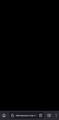Tabs load as blank page
Firefox Beta for Android frequently loads webpages as a blank black or grey page. Reloading the tab does nothing - only closing it and reopening it allows the page to load as expected.
I'm a big fan of Firefox and have been using it as my main browser for years, but this issue happens so often that I'm considering moving over to Samsung Internet when on mobile.
P.S. I know it isn't an addon issue as this still happens when all extensions are disabled.
I'm using a Galaxy 21FE on Android 13. Tracking protection is set to default. HTTPS only mode is enabled.
Modified
All Replies (6)
Hi
Thank you for helping test the next version of Firefox for Android.
Have you tried clearing the application cache (not data!) in the Android Settings app?
Hi Paul,
Clearing the cache helps for a little while but the issue will start to reoccur eventually.
P.S. I switched to the stable version of Firefox to see if it was just an issue with the Beta version, but the exact same thing just happened after about 5 minutes of browsing different sites.
There is no pattern of when it will happen, or with which websites. It appears to occur randomly.
Please can you try clearing the cache (not data!) in other apps on your Android device.
I'm not sure how clearing the cache in other apps will have any bearing on Firefox, but I'll give it a go. Which ones did you have in mind?
Modified
As many of them as you have installed, with apps you use often being a priority.