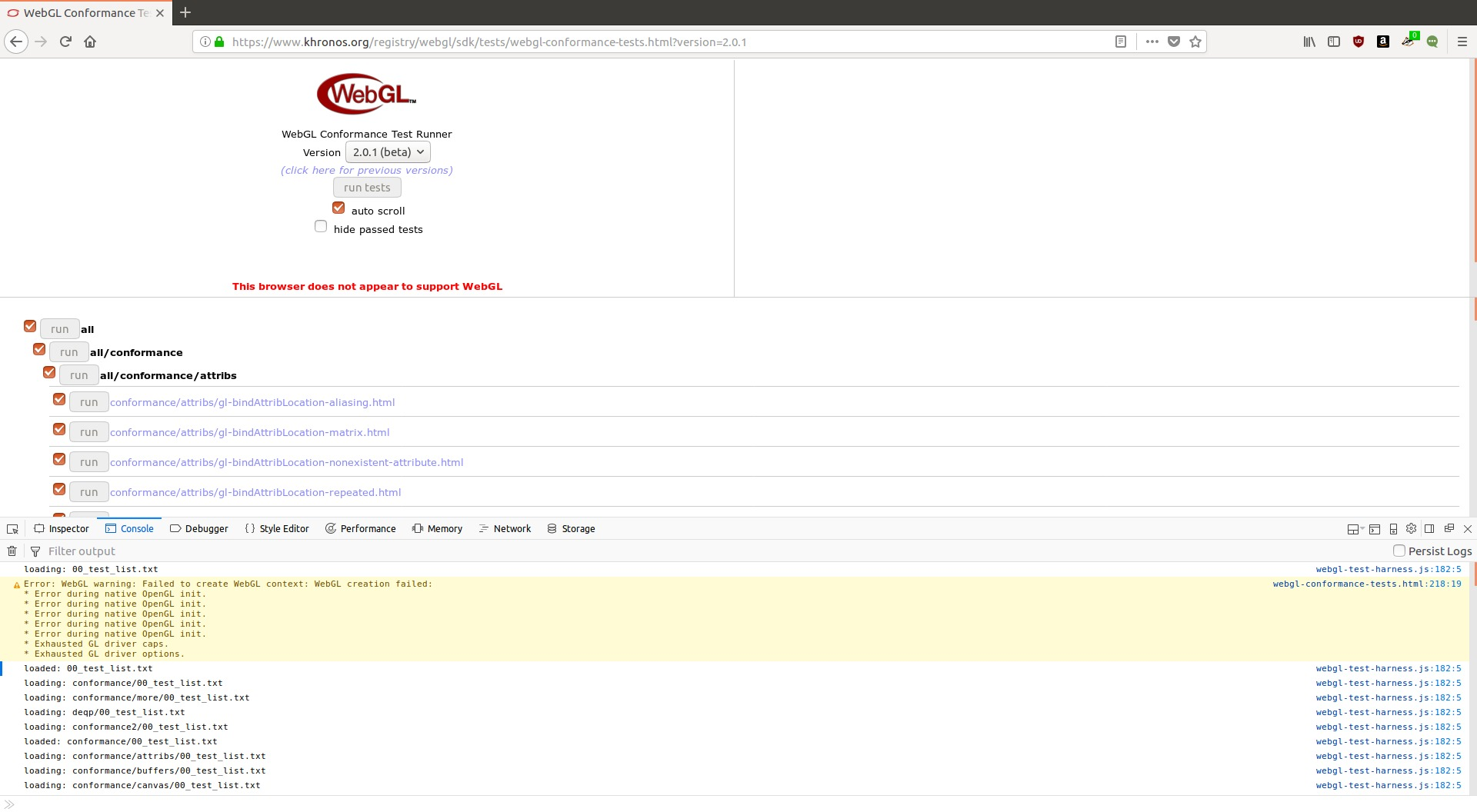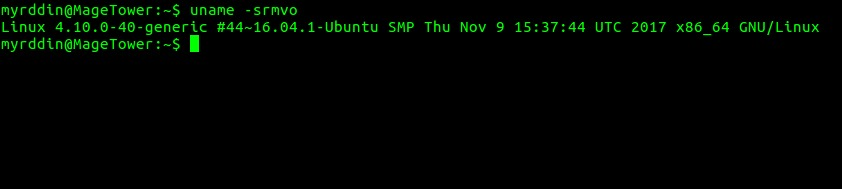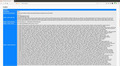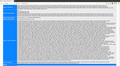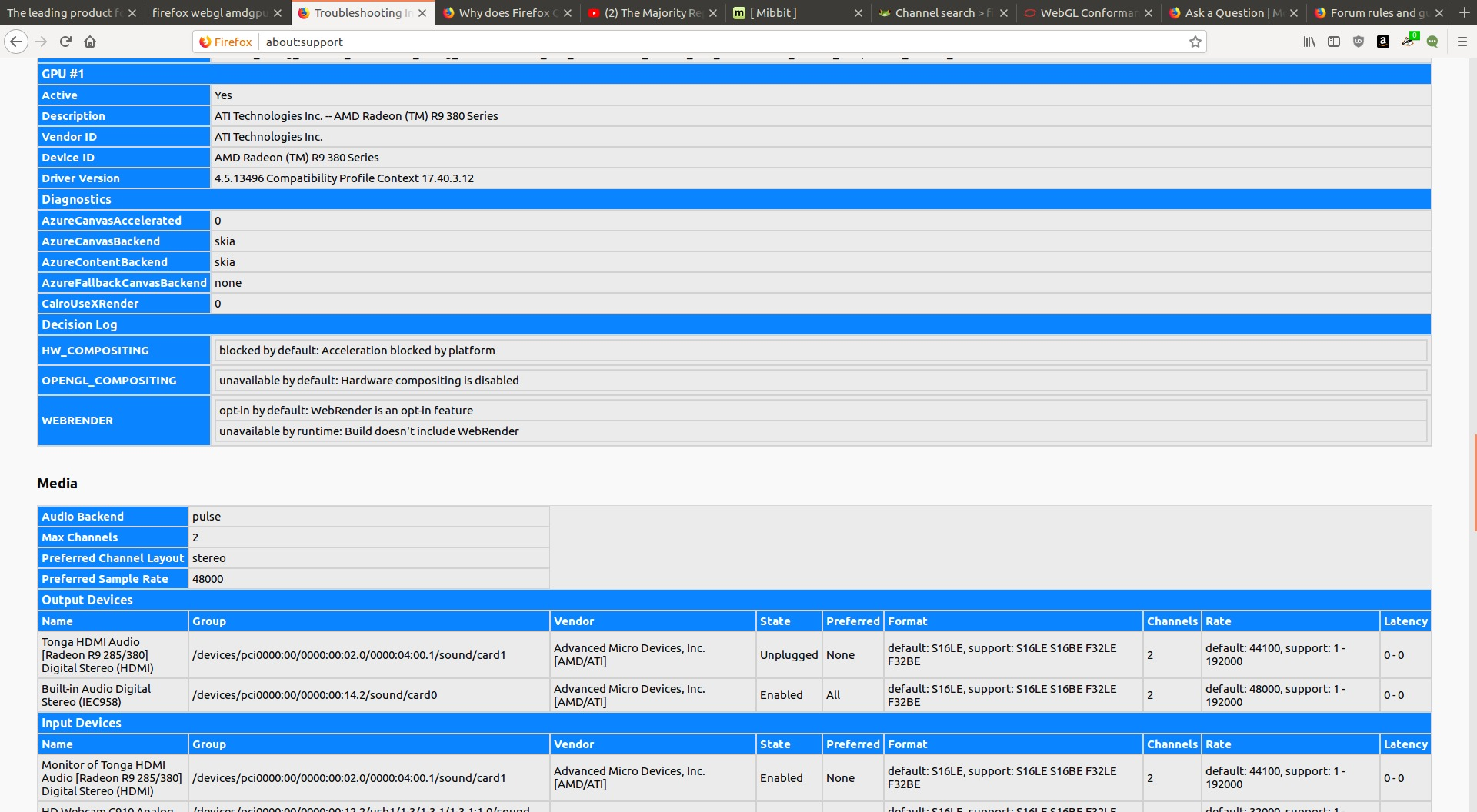WebGL not working
I am running Firefox v57.0 (64bit) on Ubuntu 16.04. I tried to go to heroforge.com and play with their little miniature maker. However, when I got to the website I was told that the browser did not support WebGL. This used to work on this computer, so I went and updated my graphics driver and the kernel version just to make sure that everything was alright. I also installed the latest version of the Vulkan SDK. I did not install the OpenCL portion of the driver.
The Khronos conformance test does not work either. https://www.khronos.org/registry/webgl/sdk/tests/webgl-conformance-tests.html?version=2.0.1
I have tried running this with a different profile and in safe mode. Neither one worked.
Processor: AMD Phenom II X4
Graphics: AMD Radeon R9 380 Driver: AMDGPU Pro 17.40
Memory: 8GiB
OS Type: 64-bit
uname: Linux 4.10.0-40-generic #44~16.04.1-Ubuntu SMP Thu Nov 9 15:37:44 UTC 2017 x86_64 GNU/Linux
Moambuepyre
Opaite Mbohovái (7)
A lot of errors that I can see and blocked stuff.... I would say too many being blocked.
https://support.mozilla.org/en-US/kb/refresh-firefox-reset-add-ons-and-settings
Please let us know if this solved your issue or if need further assistance.
Unfortunately, this did not help resolve my issue. Here is a new image with the web console shown at the Khronos page.
It comes down to Drivers, so get a new video card.
Try : https://support.mozilla.org/en-US/kb/refresh-firefox-reset-add-ons-and-settings
Please let us know if this solved your issue or if need further assistance.
I appreciate your attempts to help, but telling someone to go get a new graphics card is not really realistic or helpful. The graphics card I have came out in June of 2015. The driver I am using is the latest one released in Oct. from AMD. I have no problems playing video games using OpenGL or running Vulkan samples from the SDK. So I do not think it is the driver or the video card.
Also, the Graphics card I am using is not on FireFox's blacklist.
I'm using mesa version 8.3.0-1 in case that helps.
Now, I tried, refreshing Firefox and that did not solve the problem. I am left to conclude that it is not an installed add-on/extension or any of my settings. Since Firefox can detect my card and all of the supported OpenGL capabilities I can only assume that it is a problem with the initialization of the OpenGL context in Firefox's code. Makes sense since that is what the Web Console basically says in the error message. So, the only part left is to determine where in the code base the OpenGL Context is created and the best way to pull just that portion of code out for testing on my system. This would get to the heart of the problem and allow us to actually resolve the issue.
I know the code I am looking for is in the glx folder of the source tree, but do not have the experience with the code base to know what pieces require what as prerequisites. Is the glx folder stand alone enough that I can just grab that code and test creating a OpenGL context? If not what other parts would I require? What would be the smallest part of the glx section that is required to create a minimum test case?
Any of this would be more helpful than, "so get a new video card".
Sorry, card was suppose be drivers... This is what I see this end and does not show same versions :
driverVersion: 4.5.13496 Compatibility Profile Context 17.40.3.12
featureLog: {u'fallbacks': [], u'features': [{u'status': u'blocked', u'log': [{u'status': u'blocked', u'message': u'Acceleration blocked by platform', u'type': u'default'}], u'name': u'HW_COMPOSITING', u'description': u'Compositing'}, {u'status': u'unavailable', u'log': [{u'status': u'unavailable', u'message': u'Hardware compositing is disabled', u'type': u'default'}], u'name': u'OPENGL_COMPOSITING', u'description': u'OpenGL Compositing'}, {u'status': u'unavailable',
All the u'unavailable is the issue.
Can I get you to go to Help then About and try and force update to ver 57.0.1 There is some Video GL fixes and some other video fixes . You may have to shut Firefox down and restart it so can update.
Spend some time with the update and figure it out.
If you have a bug, file a bug report. https://bugzilla.mozilla.org/ Bug Writing Guidelines : https://developer.mozilla.org/en-US/docs/Mozilla/QA/Bug_writing_guidelines
Please let us know if this solved your issue or if need further assistance.
Sorry about taking so long to get back to you. I was out of town for awhile. I have tried the new Firefox version 57.0.1 with the AMDGPU-PRO driver. It did not fix the problem. I noticed that they just released the new AMDGPU-PRO driver, version 17.50, as well.
I decided, however, to just install the open source mesa (RadeonSI) driver instead. With that driver it worked. So you are correct it seems to be something related to the graphics card driver. I don't know if it is in the setup of the graphics context for Firefox or if it is a problem with AMD's code, but I am satisfied since, according to Phoronix, the RadeonSI driver is faster anyways.
Thanks for the help.
Welcome. Glad it worked out.
- Please select the answer that solves the problem*
This will help other users with similar problems find the solution more easily.
Thank you for contacting Mozilla Support.