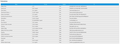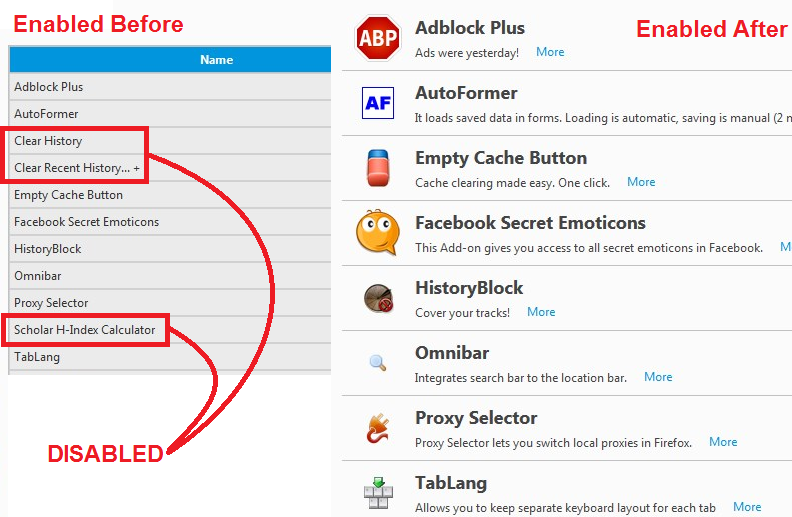When I press back or forward button, the list of sites visited appears. Whats the problem?
Hello,
the problem is the following. When I press back or forward button, the drop down list appears. It should appear only on right click but now appears also on left click. This problem appeared after Firefox 44 update x64, in two of my PCs (Win 8.1 and Win 7). What's the problem?
All Replies (8)
I understand that when clicking on the back button on two computers that it will give the history instead of going back on page. I am happy to help.
Does this happen in Safe Mode?
guigs said
I understand that when clicking on the back button on two computers that it will give the history instead of going back on page. I am happy to help. Does this happen in Safe Mode?
No. In safe mode seems to work correctly. This is the list of my add ons. I assume one of them makes the problem
The drop-down list normally appears if you hold down the left mouse button for a longer time, so try to make this as short as possible.
Are you using a mouse or a touch pad?
If it works in Safe Mode and in normal mode with all extensions (3-bar Menu button/Tools > Add-ons > Extensions) disabled then try to find which extension is causing it by enabling one extension at a time until the problem reappears.
Close and restart Firefox after each change via *3-bar Menu button > Exit (Power button)
- Windows: File > Exit
- Mac: Firefox > Quit Firefox
- Linux: File > Quit
- If you have many extensions then first enable half of the extensions to test which half has the problem.
- Continue to divide the bad half that still has the issue until you find which one is causing it.
cor-el modificouno o
I deactivated some addons and boom...it works ok now! My addons now are showed in the attached picture
Hi dpeponis, the three that were disabled in the process look to be:
- https://addons.mozilla.org/firefox/addon/clear-history/
- https://addons.mozilla.org/firefox/addon/clear-recent-history/
- https://addons.mozilla.org/firefox/addon/scholar-h-index-calculator/
I don't see any problem reviews on those yet, so... maybe it's one of those or maybe it's a coincidence?
Too complex of a solution.
If it works in Safe Mode and in normal mode with all extensions (3-bar Menu button/Tools > Add-ons > Extensions) disabled then try to find which extension is causing it by enabling one extension at a time until the problem reappears.
Close and restart Firefox after each change via *3-bar Menu button > Exit (Power button)
- Windows: File > Exit
- Mac: Firefox > Quit Firefox
- Linux: File > Quit
I fixed it, I removed a lot of deactivated add ons and now it's ok, no problem at all