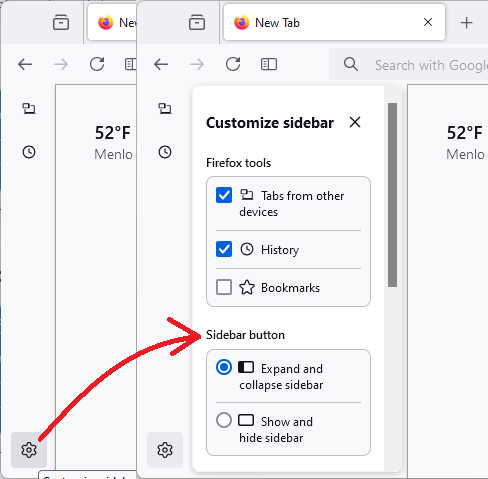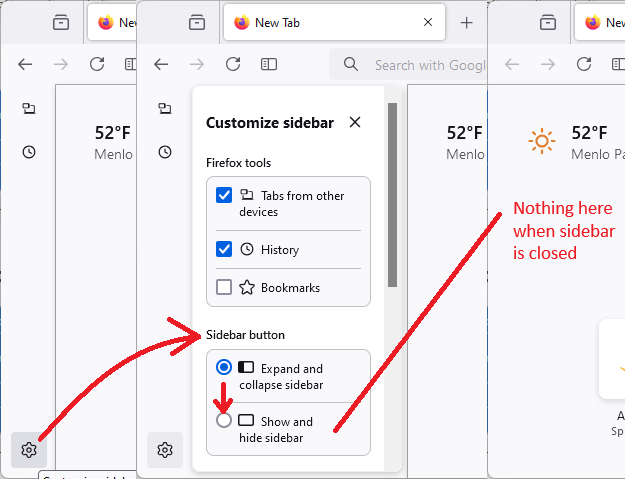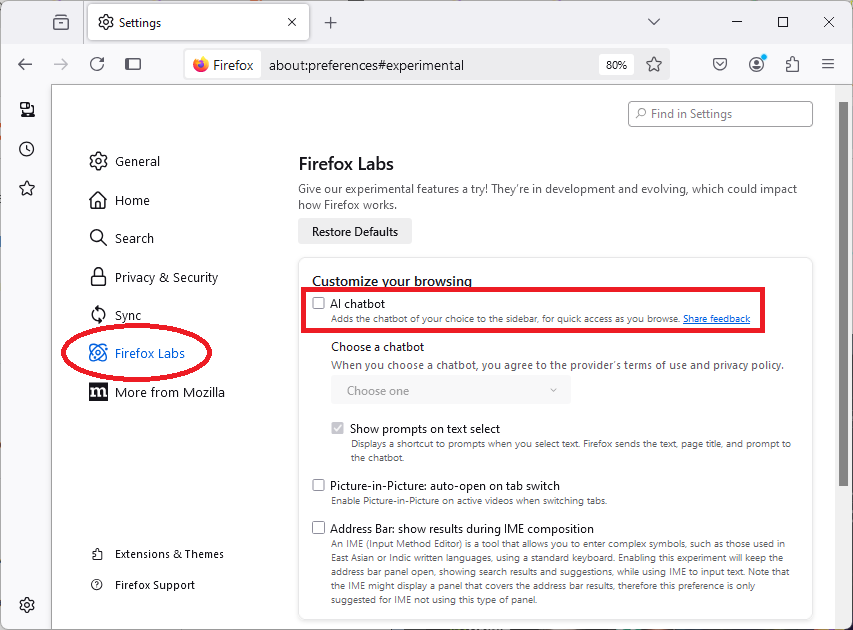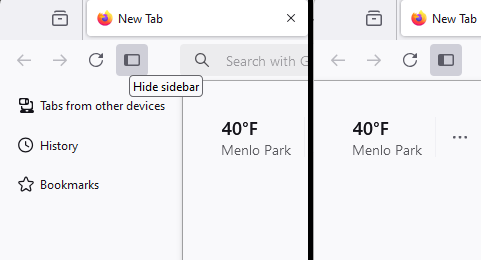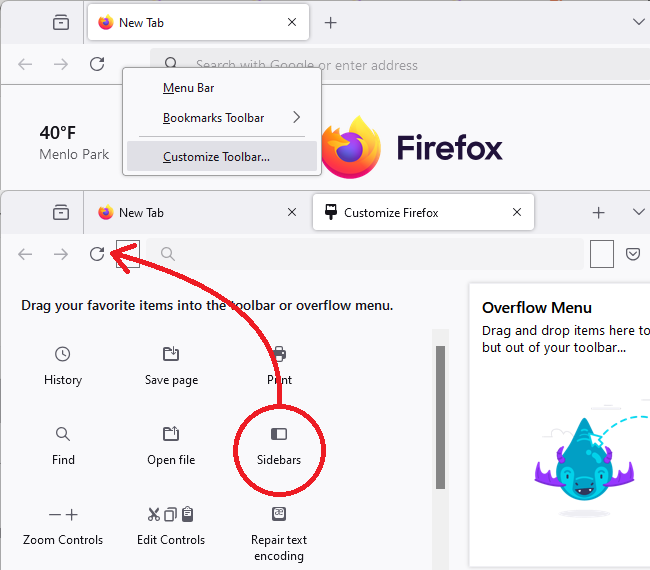New AI Side Bar
I have used Firefox for longer than I care to remember and have never had any problem with it but this morning I switched on my PC and a new AI side bar has appeard on the left and I don't want it. Can you please make it so we can remove it and looking around the internet, I know I'm not the only one with this opinion.
Toutes les réponses (5)
Hi
If you select the cog wheel icon at the bottom of the sidebar launcher, you should see an option to "Show and hide sidebar". Selecting this will hide the sidebar.
For pictorial reference:
Modifié le
I don't have the AI Chatbot on my new left-side button bar. You can turn it on/off on the Settings page:
Settings > Firefox Labs panel
In the Customize your browsing section, you should find a checkbox for AI chatbot where you can turn off this feature.
Success?
I selected "show and hide sidebar" and it's still there.
dneu99 said
I selected "show and hide sidebar" and it's still there.
This sets the behavior for the toolbar button, then you can use the toolbar button to close the sidebar:
If you removed the button, you can restore it using the Customize panel (Customize Firefox controls, buttons and toolbars):