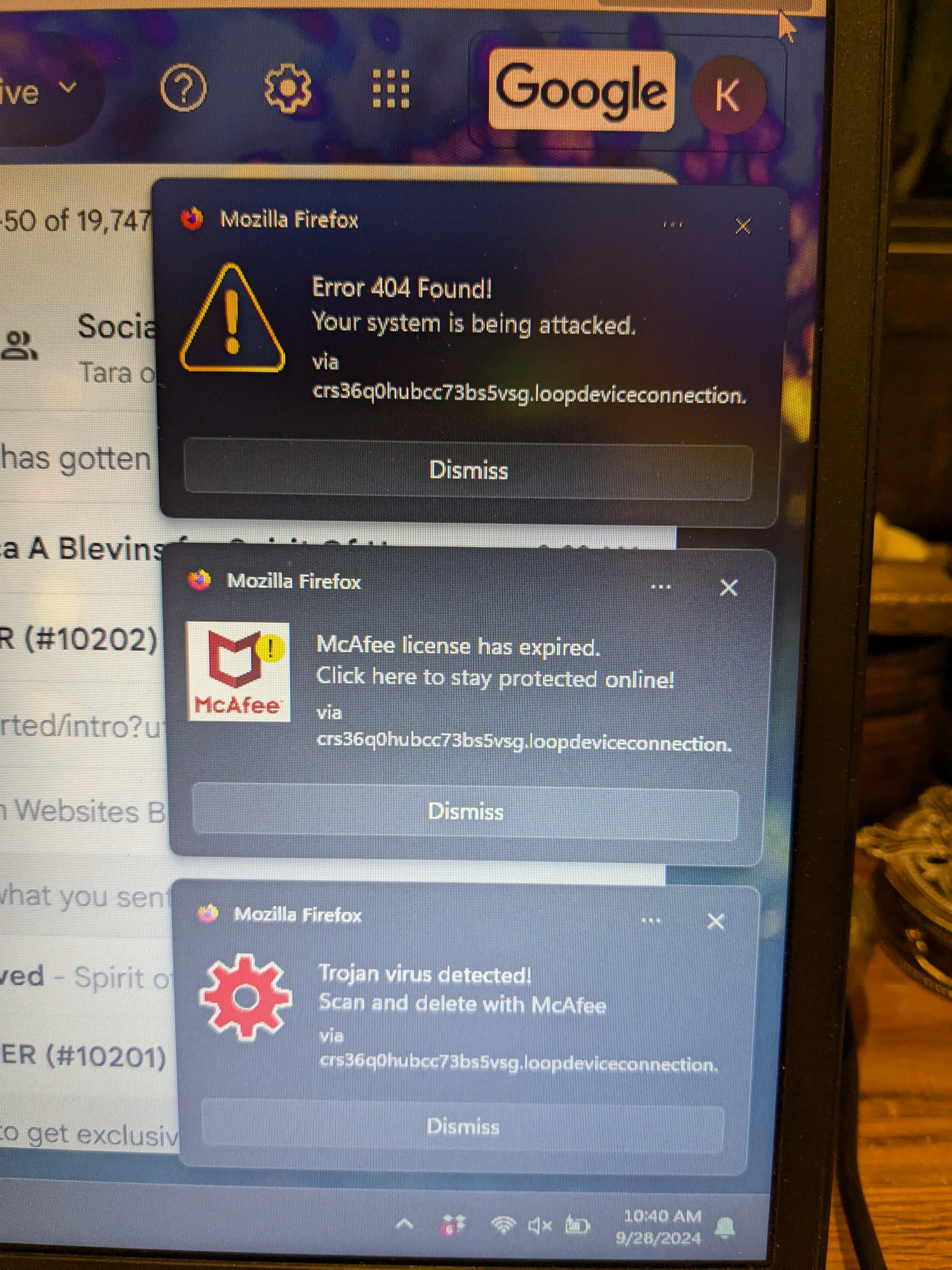repeated messages that there is a system alert virus
Getting repeated Firefox popups saying a virus has been detected attempts to connect me to McAfee security. My Windows Defender says there is no virus but the popups reappear when I've close them. I did a firefox refresh to no avail
Todas las respuestas (4)
Are these small popups in bottom corner? if so then they may just be Web Push Notifications from websites you have allowed to send you notifications. Unfortunately some sites may send what are basically fake virus or antivirus alerts.
https://support.mozilla.org/en-US/kb/push-notifications-firefox https://support.mozilla.org/en-US/kb/push-notifications-firefox#w_how-do-i-revoke-web-push-permissions-for-a-specific-site
Thank you - I had mistakenly been on a malware site, these appeared about 20 minutes later and seemed to be from Firefox. I felt they were suspicious. I finally turned off notifications, and then turned them on again and they stopped. I downloaded malwarebytes and it did detect a pup-optional-booking https://www.malwarebytes.com/blog/detections/pup-optional-booking which I quarantined. Do you think it could be the malware was disguising itself as Firefox notifications?
That sounds like a site malware scam not something from the O/S or A/V software alert itself. You need to get someone like a computer shop to verify what kinda Browser infection your has on it here.
No this is not due to an infection as it is just web push notifications about fake virus alerts or fake alerts from McAfee from site(s) that were allowed to send notifications from.