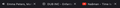Replacement of favicon by PLAY icons is not an improvement
From v.88 to v.89, the favicon in tabs with playable/playing content has been replaced by a play icon. It isn't an improvement to me but a downgrade to firefox awesome UI: Favicon is the main element that permits the fast identification of a tab, the fact that a new tab contains some playable content is not relevant enough to replace the favicon with a playable icon, and the fact that a tab is playing something also is not relevant enough to replace the favicon with a playing icon. Is there any customizable option that I've missed that could allow me to return to the old way of displaying playable/playing content? If not, might it be something coming in the next updates?
Alle Antworten (1)
This is affected by the Density settings as selected on the Customize page.
- in Compact mode you only see the sound playing icon and not the website favicon
- in Normal mode you see the favicon by default and the sound playing icon on hover
there is a secondary line that shows the 'playing' or 'muted' state since the icon is hidden by default
See this thread:
- /questions/1338919 No speaker icon after updating to 89.0 on Windows 10