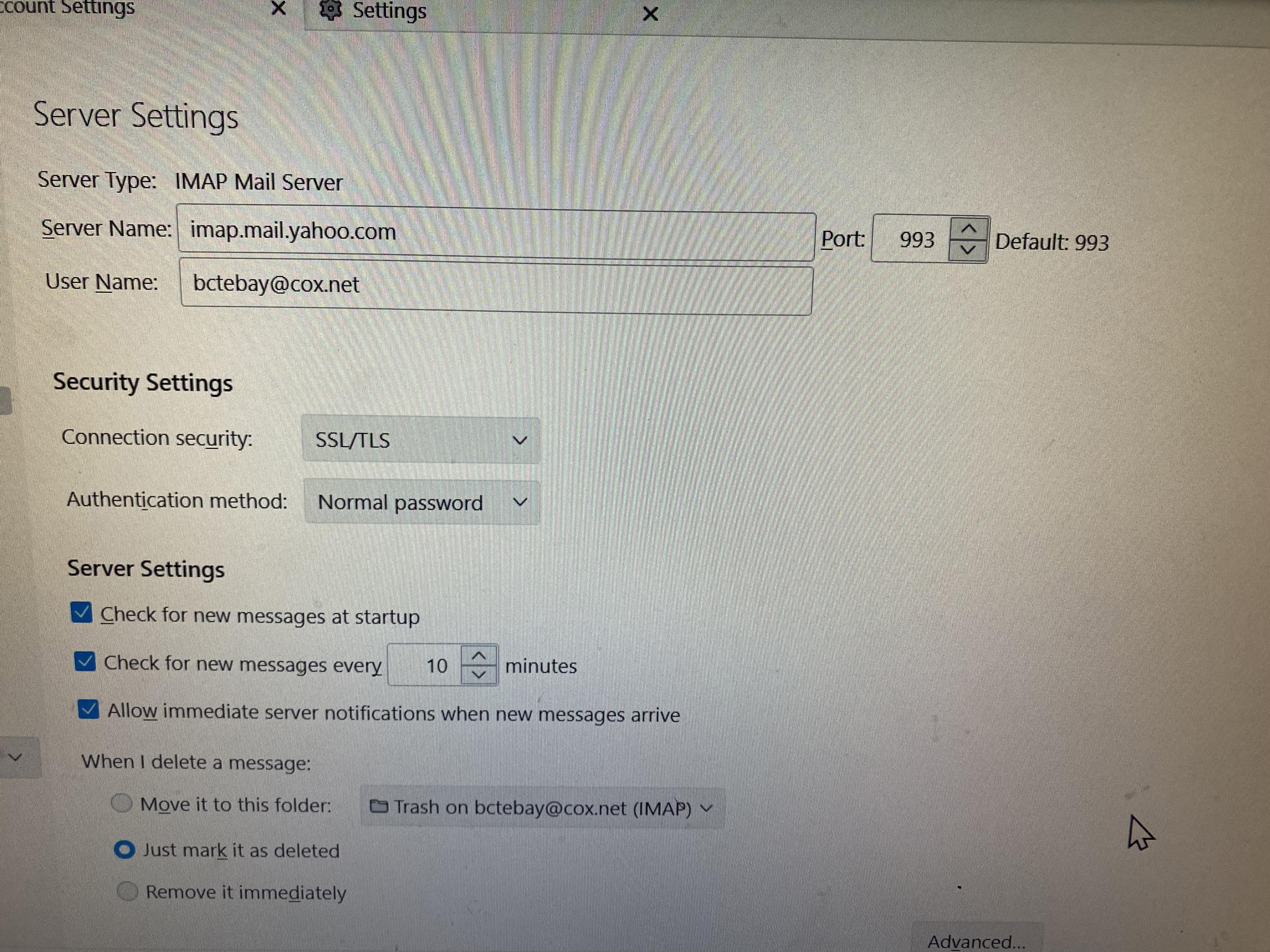Incoming Server Already Exists (was Cox)
This has been a headache. Cox has had us migrate our accounts to yahoo. I have been able to do most of my emails, but my husband had yahoo tech help him and one of his emails will not download to the thunderbird account. The tech did a pop.mail.yahoo with this one but created new imap accounts with the other two. I tried to create a new account but it says Incoming server aleady exists. So I deleted the account, shut down Thunderbird and brought it up and tried again. I got the same message.
I am new extremely tech savvy but know a little more than my husband. If someone could please help walk me through this, I would appreciate it. Thank you.
Izmjenjeno
All Replies (7)
First, your screenshot did not show the incoming server information. Also, it's not clear of the accounts. I understand one is POP and two are IMAP, and you are attempting to create a fourth? Is it a separate email account from the other three? You mention one account is not working. Is your attempt to set up another account an attempt to rectify that? Please share details and that may help others here who may have suggestions. Thank you.
We originally had trouble getting email to the one email. I tried to create a imap account. I just found out that I could create a pop account however the emails were not coming into Thunderbird. We had created some new imap account in Thunderbird but I have found that If I delete a message it is deleted everywhere which was a concern when we have a couple of email accounts we both access on our desktops. One is the one that is giving me a problem on my husband's computer. I was trying to create an Imap account of the one that the yahoo tech changed the original incoming pop to pop.mail.yahoo.com. That is the one that was not getting emails on Thunderbird but I now I am not able to send out anything at all.
Another question that I have noticed. If I try to do outgoing mail on I now see I have several smtp's listed with one that is a default. I actually didn't know that was happening. How do I fix that since I have yahoo, google and one cox left which is not letting me send stuff out.
I have a couple of photos here. Please understand I am not far from being an expert of savvy on this stuff.
Another question, for yahoo it requires a third party app with a different password. I am not suppose to use the same 3rd app password on ALL my thunderbird yahoo and cox accounts, am I?
This has been an absolute headache! I will appreciate any help that I can get.
POP accounts are good when one person manages the account, but can be a problem if shared between two accounts, as one of the users will get the account out of sync. IMAP tends to be preferred when the account needs to be consistent across multiple PCs and/or phones. You appear to have ten email accounts, and I agree that can be difficult to administer My first suggestion is just housekeeping on the SMTP servers. Here are my suggested steps to get the fundamentals in order: ' - for each SMTP server, enter the email id it is for in the 'Description' field. That is just documentation that will be useful later. - then, for each account, select the account pane (the one that shows the SMTP server link at bottom) and adjust as needed to point to the correct server. The email id will appear as part of the name, since you updated the Description field.
Now that they are all updated, check to see which are working ok, and we can go from there. On the Yahoo question, I believe you need a separate App password for each of the Yahoo accounts.
OK. Thank you. I will report how things go. Right now we have the one account that gives the "Incoming Server Already Exists" when I try to create imap account. I had deleted it from thunderbird and still get that message. Any suggestions on that?
I have filed two bugs reports about this topic already while trying to form an answer. https://bugzilla.mozilla.org/show_bug.cgi?id=1884548 and https://bugzilla.mozilla.org/show_bug.cgi?id=1884549
A third is not entirely out of the question, but on this occasion I have had to resort to the source code to try and work out what it is that Thunderbird does in this test as the error message is less than enlightening.
@david, if your JavaScript is better than mine, please correct me. I am not a JavaScript programmer.
It would appear that when you create a new account, part of the process is to check both the incoming server and the outgoing server for the existence of another account using the same Username/email address, server name and port.
So I will guess you have a failed attempt to set up the account already in Thunderbird's account manager.
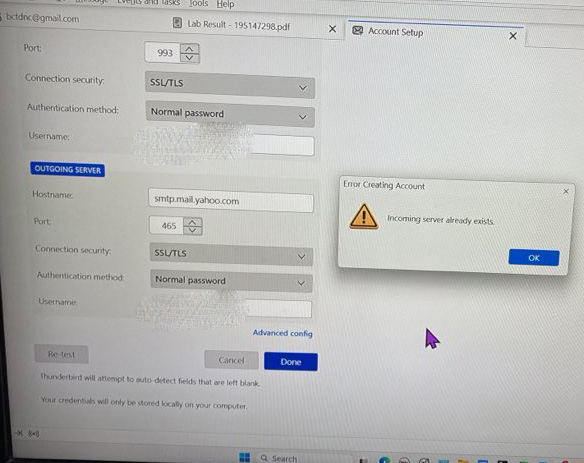
This image says the incoming account already exists. So using the criteria I just listed above, is there an account in the list of accounts with those exact same settings for use name server name and port?
On that point of images, please use the windows screen capture tools instead of your phone camera. It makes life much easier for those trying to view what you post. https://support.microsoft.com/en-us/windows/use-snipping-tool-to-capture-screenshots-00246869-1843-655f-f220-97299b865f6b
Matt, I appreciate your efforts and letting me know how to use the snipping tool. I had not idea I could do that!
As far as the account that already exists. Yes. We had that. The tech person from Yahoo changed the pop from cox to yahoo. The problem we experienced was I think (we have tried so many things!) is that he could not send out emails (or emails did not come in..... as I said we tried different things.) When I trying to migrate from cox to yahoo on my computer, the tech had me do everything in imap. I think I have everything working. The biggest headache is having the 3rd app passwords. When I can get on my husband's computer I can screenshoot what we have.
Another thing I have noticed is on one of my husband's accounts not all of his emails are downloaded to Thunderbird. Again I will have to give you more specifics when I can get on his computer.
I don't understand a lot of this computer stuff so is I ask if you can reexplain something in English, please understand I may need a very simplified step by step answer.
wondering if what cox/yahoo is doing is simple email re-direction ? [email protected] translates to [email protected] ?
if one had the [email protected] information, then setting up thunderbird with pop.yahoo or map.yahoo, and smtp.yahoo is no longer a problem. yahoo tech folks here who can help?