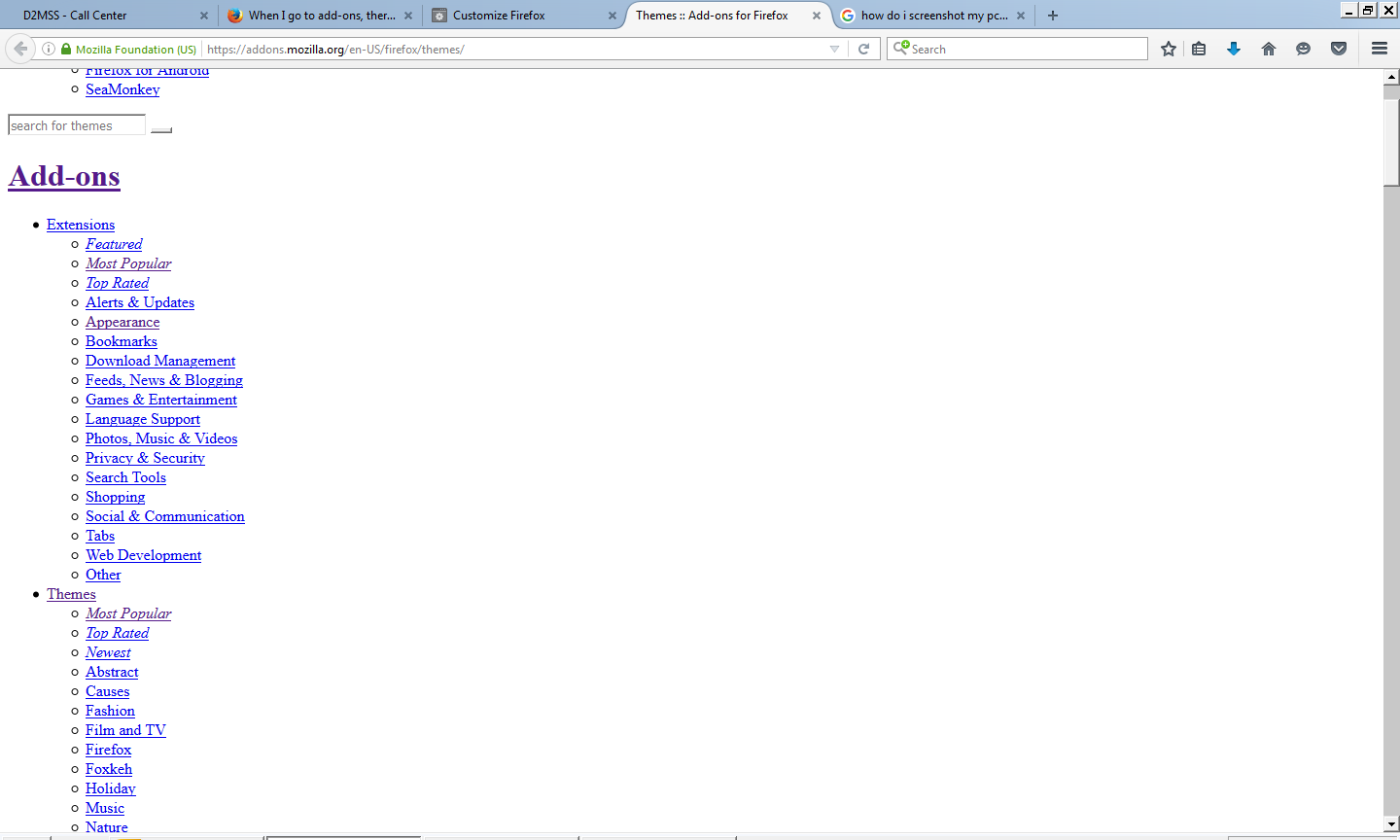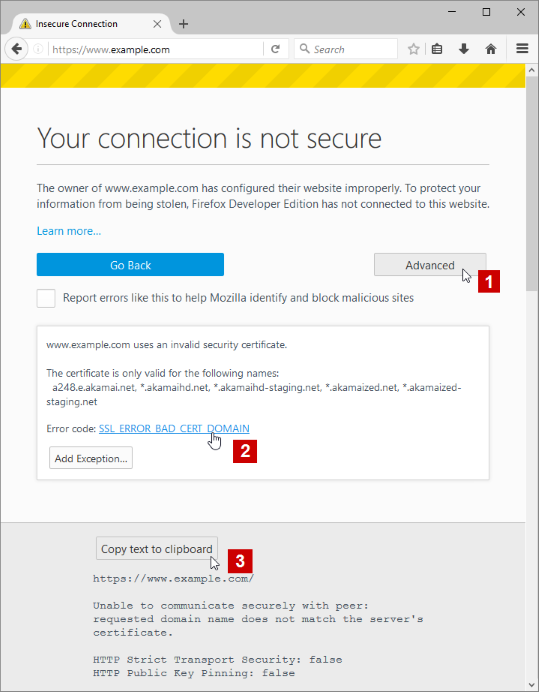When I go to add-ons, there's only words. I can't see featured themes or anything. When I click something, the page does nothing. Help!!
All I want to be able to do it change my theme for Firefox. I have access to the 5 that show up when you go to customize, but when I choose "get more themes", it brings me to this page that has a bunch of words on it. There are categories and options, but I can't actually see the themes or any pictures. I try clicking on a random theme, and nothing happens. It just bring me to the top of the page. I have tried deleting the "extension" files and just about everything else.
All Replies (11)
hi, which security software are you using on your system?
Kaspersky Endpoint Security 10
thanks & this page isn't rendering correctly: https://addons.mozilla.org/firefox/themes/ ? could you make a screenshot of how the page looks for you and upload it with a reply here on the forum?
This is what I'm seeing
I don't know if you can see what I sent, it's not showing up for me
ok thanks, i am not familiar with Kaspersky Endpoint Security 10, but do you have the option to disable the scanning of encrypted connections there, similar as it's described at https://support.mozilla.org/en-US/kb/troubleshoot-SEC_ERROR_UNKNOWN_ISSUER#w_kaspersky ?
I think my hands are tied at this point. This is my work computer, so they have disabled me from making any changes on the security. Thank you for your help though!
one more thing to trubleshoot the issue: when you load https://addons.cdn.mozilla.net/static/img/icons/firefox.png you'll probably see a "connection not secure" error page. if so, can you please click on the "advanced" button on the error page, then click on the error code, copy the text to the clipboard (like shown in the screenshot) and then pasting it here into a reply in the forum. thank you!
I don't have an "advanced" option
Hi 57bandit, could you start a new question and describe the symptoms you're having in more detail. During the process, you'll have the opportunity to include data about your Firefox and your system that may be helpful. Thanks.
Start here: https://support.mozilla.org/questions/new/desktop/websites
If the articles suggested on that page are not helpful, keep scrolling down. Thanks.