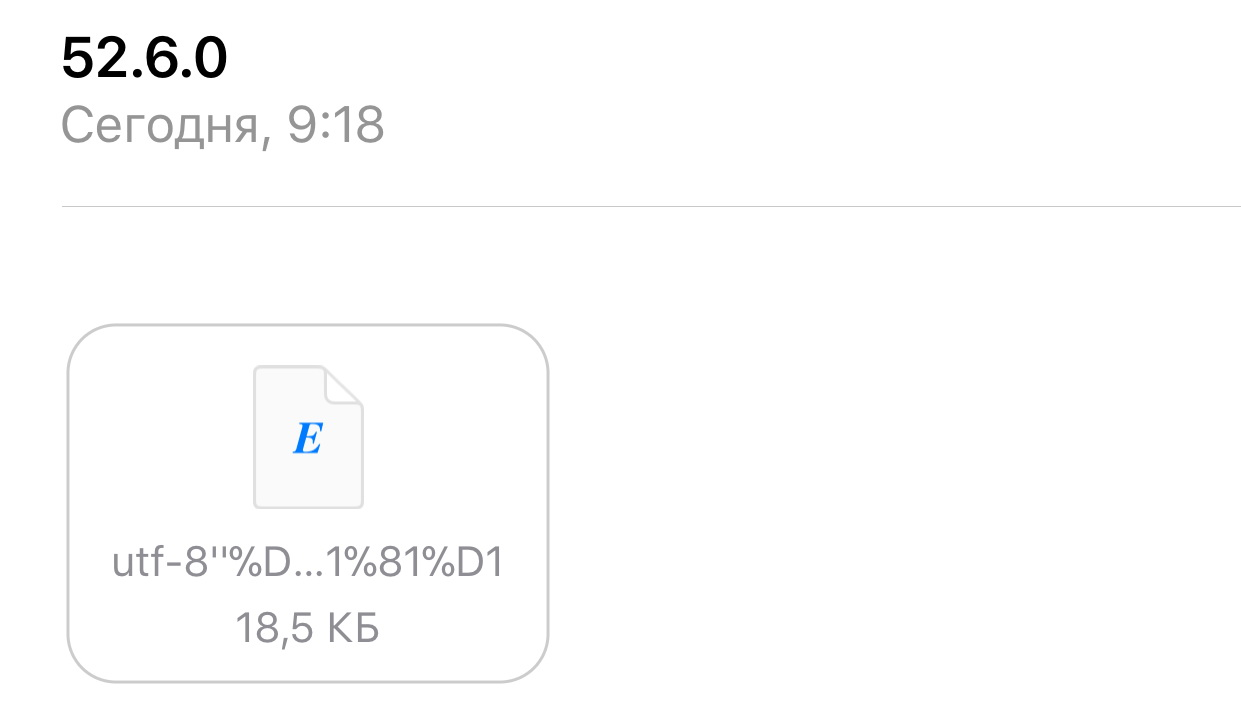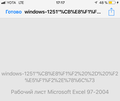How can I change the parameter "filename" ?
How can I change the parameter "filename"? Change "mail.strictly_mime.parm_folding" does not help. This kind of Content-Disposition: attachment; filename*0*="utf-8%D0%9B%D0%B8%D1%81%D1%82%20%2D%20%D1%82%D0%B5%D1%81%D1"; filename*1*="%82%2E%78%6C%73" does not understand the IPhone. We need Content-Disposition: attachment; filename="=?utf-8?B?0JvQuNGB0YIgLSDRgtC10YHRgi54bHM=?=" My program Thunderbird 52.6.0 (32-bit)
All Replies (17)
The problem is caused by "filename" being replaced by multiple parameters. This is due to Thunderbird switching from RFC2047 to RFC2231.Help me switching from RFC2047.
Are you talking about emails you have received with attachments? Confirm: someone sent the email via an IPhone to you?
What file type are the attachments? Images, documents ?
For example, I received email containing an image as attachment from my daughters phone. This is an extract showing Content Type etc.
- Content-Type: image/jpeg
- Content-Transfer-Encoding: base64
- Content-Disposition: attachment; filename="20161113_114226.jpg"
RE: Change "mail.strictly_mime.parm_folding" does not help. I presume you found this link: http://kb.mozillazine.org/Attachments_renamed It would be helpful if you could state what you changed? What value was set originally as default and what Value did you set?
Are you talking about an imap gmail account?
What Anti-Virus product do you use? Do you allow scanning of incoming mail?
I'm talking about the letters I write in Thunderbird. If the name of the attached file is not in English then the IPhone does not understand it. In the version of Thunderbird up to 2.0.0.24, the change to 'mail.strictly_mime.parm_folding' generated - filename="=?UTF-8?B?0JvQuNGB0YIgLSDRgtC10YHRgi54bHM=?=" As described in this article - http://kb.mozillazine.org/Attachments_renamed In the version of Thunderbird 52.6.0, I can not achieve this result. It turns out only - filename*0*="utf-8%D0%9B%D0%B8%D1%81%D1%82%20%2D%20%D1%82%D0%B5%D1%81%D1"; filename*1*="%82%2E%78%6C%73"
I'm writing a letter to myself by attaching a file with a Russian name and getting it saved in EML format. And I look, that it turned out. When forwarded to other servers, the filename parameter is corrected to the normal view.
re: I'm writing a letter to myself by attaching a file with a Russian name So some are ascii characters and some are not.
When forwarded to other servers, the filename parameter is corrected to the normal view. So you are saying that everything is generally ok, but not when you view via Iphone.
So what is different about the iphone? Are you using gmail to send or is the IPhone connecting to a gmail account? What server is Iphone connecting to in order to see email with attachment?
Filename in the example: "Лист - тест.xls"
To send is using a Thunderbird and a problem in it.
Server YANDEX.RU but the problem is not in it.
Thunderbird(Лист - тест.xls) -> yandex.ru(mail) -> IPhone(utf-8%D0%9B%D0%B8%D1%81%D1%82%20%2D%20%D1%82%D0%B5%D1%81%D1)
But this problem was solved in versions up to 2.0.0.24 by the parameter mail.strictly_mime.parm_folding=1
What text encoding do you have in Options for outgoing and incoming mail? Menu icon > Options > Options > Display > 'Formatting' tab click on 'Advanced' button 'fonts and encodings' window opens. Please post image of your 'fonts and encodings' window.
I've included an image below showing what i'm talking about.
Menu icon > Options > Options > Advanced > 'General' tab
click on 'Config editor' button
it will tell you to be careful :)
In top search type: mime
make sure all lines are visible.
Please post an image showing current settings.
Options
The default settings for the following are:
- mail.strictly_mime; Value = false
- mail.strictly_mime_headers; Value = true
I notice you have changed them to the opposite value. Please swap them back to the default, so they appear as stated above.
close window click on OK
Exit Thunderbird.
Access: C:\Users\<Windows user name>\AppData\Local\'Temp' folder and clear contents.
Restart Thunderbird and perform test sending attachment with russian filename. What was in the headers: Content-Type: ? Content-Transfer-Encoding: ? Content-Disposition: attachment; filename= ?
Logon to your webmail account using a browser (not iphone). What do you see for the attachment name?
Using Iphone : What do you see for the attachment name?
Please report back on results.
Have you tried sending with enigmail disabled.... perhaps try sending with ALL add-ons disabled by restarting with add-ons disabled from the help menu.
The fact you are messing with code pages when email should be in UTF8 in all instances is concerning and make me think you might have an add-on issue.
Content-Type: application/vnd.ms-excel; name="=?UTF-8?B?0JvQuNGB0YIgLSDRgtC10YHRgi54bHM=?=" Content-Transfer-Encoding: base64 Content-Disposition: attachment; filename*0*="utf-8%D0%9B%D0%B8%D1%81%D1%82%20%2D%20%D1%82%D0%B5%D1%81%D1"; filename*1*="%82%2E%78%6C%73"
The problem, as I understand it, is that instead of one line parameter
filename="=?UTF-8?B?0JvQuNGB0YIgLSDRgtC10YHRgi54bHM=?="
Many lines are formed
filename*0*="utf-8%D0%9B%D0%B8%D1%81%D1%82%20%2D%20%D1%82%D0%B5%D1%81%D1"; filename*1*="%82%2E%78%6C%73"
I can change the encoding - the result is the same. The iPhone does not understand multi-line filenames. And as I wrote above Thunderbird to version 2.0.0.24 gave it to change. And after no. How can I fix this?
Many lines : filename*0*= filename*1*= formed because filename is too long. Probably because the filename is not using ascii and has to get converted.
Did you do as Matt advised?
Restart Thunderbird in Safe Mode.
Help > Restart with addons disabled
then test.
Needed to rule out any conflicts.
re :I can change the encoding - the result is the same. Menu icon > Options > Options > Display > 'Formatting' tab click on 'Advanced' button 'fonts and encodings' window opens.
I would expect unicode utf-8 to be ok, but.... Outgoing encoding: did you try : Windows-1251
For the purity of the experiment, everything is turned off and transferred to safe mode. The filename is reduced to one letter. «Ш.xls» Everything is in the attachment.
Content-Type: application/vnd.ms-excel; name="=?UTF-8?B?0KgueGxz?=" Content-Transfer-Encoding: base64 Content-Disposition: attachment; filename*="utf-8%D0%A8%2E%78%6C%73"
Content-Type: application/vnd.ms-excel; name="8.xls" Content-Transfer-Encoding: base64 Content-Disposition: attachment; filename="8.xls"
Content-Type: application/vnd.ms-excel; name="I.xls" Content-Transfer-Encoding: base64 Content-Disposition: attachment; filename="I.xls"
It's all with the same settings.
And with the file «Ш.xls» is not readable in the IPhone.
The Bat! - file «Ш.xls»
Content-Type: application/msexcell; name="=?utf-8?B?0KgueGxz?=" Content-Transfer-Encoding: base64 Content-Disposition: attachment; filename="=?utf-8?B?0KgueGxz?="
Thunderbird 2.0.0.24 - file «Ш.xls»
Content-Type: application/vnd.ms-excel; name="=?UTF-8?B?0KgueGxz?=" Content-Transfer-Encoding: base64 Content-Disposition: inline; filename="=?UTF-8?B?0KgueGxz?="
How is the new switch to this kind ???
How can I contact the developers ?? In my understanding, if it is written: Content-Transfer-Encoding: base64 The filename must be encoded in base64 And look like this: filename="=?UTF-8?B?0KgueGxz?=" Not so: filename*="utf-8%D0%A8%2E%78%6C%73" or filename="8.xls"